If you need any help, please feel free to contact us
Handling And Cutting Techniques For Professional Prints
The way prints are handled and cut plays a crucial role in preserving the quality and appearance of the final product. This article explores essential techniques for managing and trimming professional prints, with a particular focus on photo paper types such as high gloss, inkjet glossy photo paper, and 200gsm photo paper.
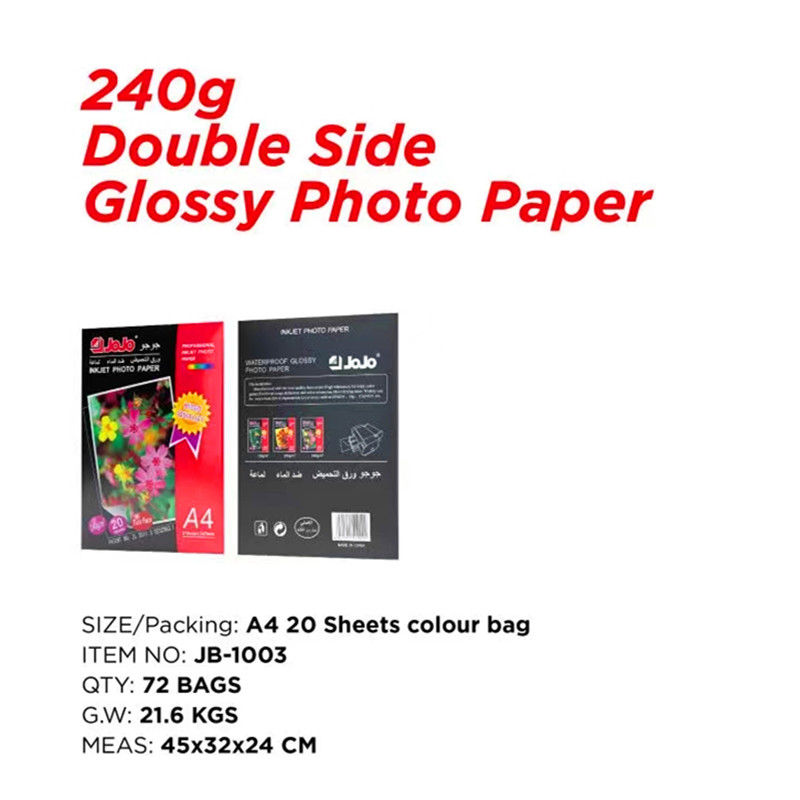
Choosing the Right Photo Paper
Before diving into handling and cutting methods, it is important to understand the characteristics of the paper used. Photo paper high gloss, for example, is known for its shiny, reflective surface that enhances color vibrancy and sharpness. This type of paper is favored for photographs that require a striking visual impact. Inkjet glossy photo paper is specifically coated to absorb ink in a way that less smudging and maximizes detail, making it suitable for high-resolution prints. The weight of the paper, such as 200gsm photo paper, also affects its durability and stiffness, which in turn influences how the paper should be handled during finishing.
Handling Professional Prints
Handling prints properly starts immediately after printing. When using photo paper high gloss or inkjet glossy photo paper, it is important to avoid touching the printed surface directly. The glossy coating can be sensitive to fingerprints, scratches, or smudges that degrade the image quality. Wearing lint-free gloves or holding prints by the edges helps maintain the surface integrity.
Prints should be placed on a flat, clean, and dry surface to avoid warping or dust accumulation. For heavier papers like 200gsm photo paper, stacking should be done carefully to prevent bending or curling, which can complicate later cutting steps.
Drying and Curing
Glossy photo papers, especially those used in inkjet printing, require adequate drying time to allow the inks to set properly. Insufficient drying can advance to smearing or uneven cutting results. Depending on the ink and printer used, drying times may vary, but generally, it is advisable to allow at least 15 to 30 minutes before handling the prints extensively.
In some professional environments, drying racks or controlled drying chambers are used to ensure consistent results, but in smaller setups, placing prints in a dust-free area with good air circulation can suffice.
Cutting Techniques
Cutting professional prints to size demands precision and care. When working with photo paper high gloss and inkjet glossy photo paper, the cutting tools and techniques used can significantly affect the final presentation.
Cutting Tools
Using a sharp blade is essential to achieve clean edges without tearing or crushing the paper. Rotary cutters, guillotine trimmers, or precision craft knives are commonly used tools. For 200gsm photo paper, which is relatively thick, a heavy-duty guillotine or a rotary cutter with a sharp blade can provide clean cuts. Dull blades tend to create jagged edges and increase the risk of damaging the print surface.
Cutting Surface
Employing a cutting mat or a protected surface reduces the chance of blade slippage and helps maintain blade sharpness. The cutting surface should be flat and stable to ensure consistent pressure and accuracy.
Measuring and Marking
Before cutting, accurate measurements and markings should be made using rulers or straight edges. Light pencil marks or removable tape can guide cuts without leaving permanent marks. Measuring twice before cutting is a practical way to avoid mistakes.
Cutting Process
When trimming inkjet glossy photo paper, it is advisable to cut slowly and with steady pressure to avoid bending or warping the paper edges. Multiple passes with the blade may be necessary when cutting thick 200gsm photo paper to ensure a smooth edge without tearing.
Edge Finishing
After cutting, inspect edges for any roughness or unevenness. For some projects, lightly sanding the edges or using a burnishing tool can improve the tactile and visual finish.
Preventing Curl and Warping
Handling and cutting are closely linked to preventing unwanted curling or warping in professional prints. Heavier photo paper, such as 200gsm offers greater resistance to curling, but factors like humidity, ink saturation, and improper storage can still cause deformation.
Storing prints flat in a controlled environment, away from moisture and direct sunlight, helps maintain their shape. If curling occurs, gently placing prints under weighted, flat surfaces for some time may help flatten them.
Effective handling and cutting techniques are vital for maintaining the quality of professional prints. Choosing appropriate materials like photo paper high gloss, inkjet glossy photo paper, and 200gsm photo paper is the one step. Careful handling to avoid damage, allowing adequate drying time, and using precise cutting tools and methods can ensure prints are presented cleanly and attractively. By paying attention to these details, professionals can enhance the longevity and visual appeal of their printed works.

 English
English Español
Español 中文简体
中文简体 Português
Português

