If you need any help, please feel free to contact us
Boost Color Clarity With Premium Photo Paper
In digital printing, the choice of inkjet photo paper plays a crucial role in how your final prints look. Whether you're a professional photographer, a business preparing marketing materials, or simply printing personal memories, knowing what makes quality photo paper can help you get sharper images and more accurate colors. Jojo Photo Paper, developed by JOJO Photo Paper Company, offers a range of products tailored to meet varied printing demands.
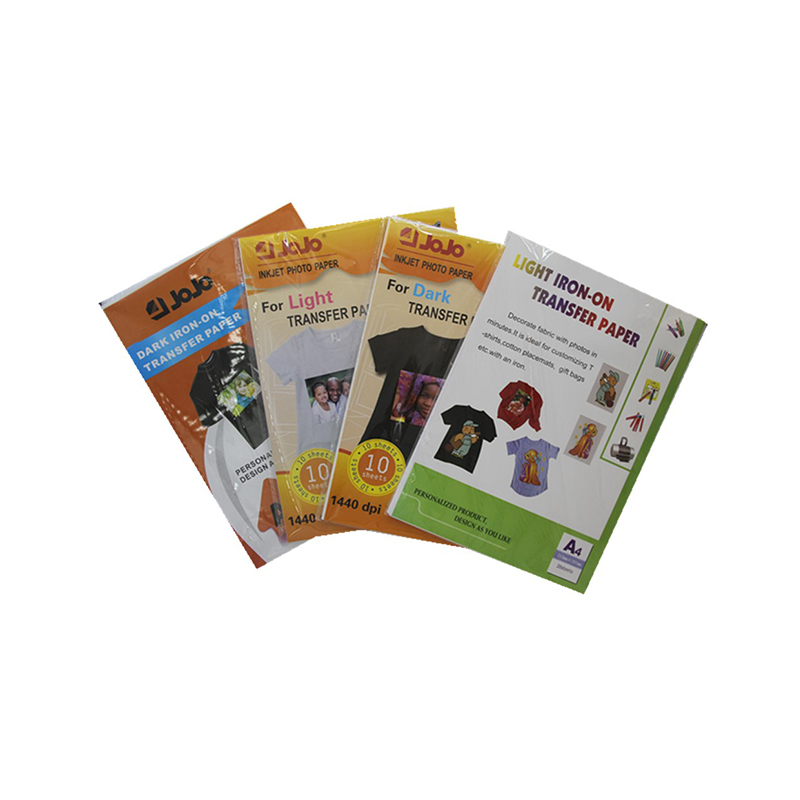
What Is Inkjet Photo Paper?
Unlike standard paper, inkjet photo paper is specifically made to absorb ink effectively, preventing smudging or fading after printing. It has special coatings that interact with inkjet inks, holding the colors in place and preserving details.
Jojo Photo Paper uses high-grade base materials to create a smooth, bright surface that enhances color reproduction. The coating is optimized for water-based dye inks widely used in printers from brands like Epson, HP, and Canon, which helps maintain image clarity and color fidelity.
Key Factors That Influence Color Clarity
Several elements of inkjet photo paper affect how colors appear and how sharp your prints look. Jojo Photo Paper focuses on these important aspects:
Paper Finish and Surface Texture
The finish impacts not just appearance but also the feel of your prints. Glossy papers boost contrast and brightness, which works well for vibrant, detailed photos. Matte finishes reduce glare and reflections, making them suitable for artwork or photos handled often.
With Jojo Photo Paper, you have options to choose the finish that matches your specific printing project, without sacrificing color accuracy.
Weight and Thickness of the Paper
Thicker paper often provides a sturdier feel and better supports heavy ink coverage, which helps prevent curling or warping. Jojo Photo Paper offers weights that balance printer compatibility with the needs of high-resolution prints.
Ink Absorption and Drying Speed
The coating on Jojo Photo Paper absorbs ink quickly, which cuts down drying time and reduces the chance of smudging. This is especially helpful if you’re printing multiple copies or need fast turnaround. The surface also stabilizes pigments to keep edges crisp and prevent colors from bleeding.
Printer Compatibility Matters
Ensuring your photo paper works well with your printer and ink type is critical. Jojo Photo Paper is designed mainly for water-based dye inks, common in many Epson, HP, and Canon inkjet printers. This design choice supports consistent print quality and reliable color reproduction.
Before purchasing, check your printer’s specifications for supported paper weights and finishes to avoid feeding problems or quality issues.
Practical Tips for Choosing Photo Paper
Here are some useful pointers when selecting inkjet photo paper:
Match the finish to your project: Glossy or semi-gloss papers can make marketing materials more eye-catching, while matte papers may be better for photos intended for framing or frequent handling.
Confirm printer compatibility: Ensure your printer can handle the paper’s weight and thickness to prevent jams and maintain smooth operation.
Test prints before large runs: Try sample prints to see how your chosen paper interacts with your printer and ink in terms of color and drying time.
Store prints properly: Protect finished prints by keeping them away from direct sunlight and humidity to extend their lifespan.
Getting clear and vibrant prints starts with choosing the right inkjet photo paper. Jojo Photo Paper combines quality materials, carefully designed coatings, and wide printer compatibility to enhance color clarity without sacrificing handling or drying performance. By considering finish types, weight, ink compatibility, and your printing goals, you can select paper that supports your creative or business projects effectively.

 English
English Español
Español 中文简体
中文简体 Português
Português

