If you need any help, please feel free to contact us
Drying Speed In Inkjet Photo Papers: A Technical Overview
Inkjet printing technology continues to evolve, and one critical factor that affects both print quality and workflow efficiency is the drying speed of inkjet photo papers. Whether printing vibrant photographs, labels, or promotional materials, understanding how drying speed interacts with different types of photo papers is essential for achieving consistent results while maintaining productivity.
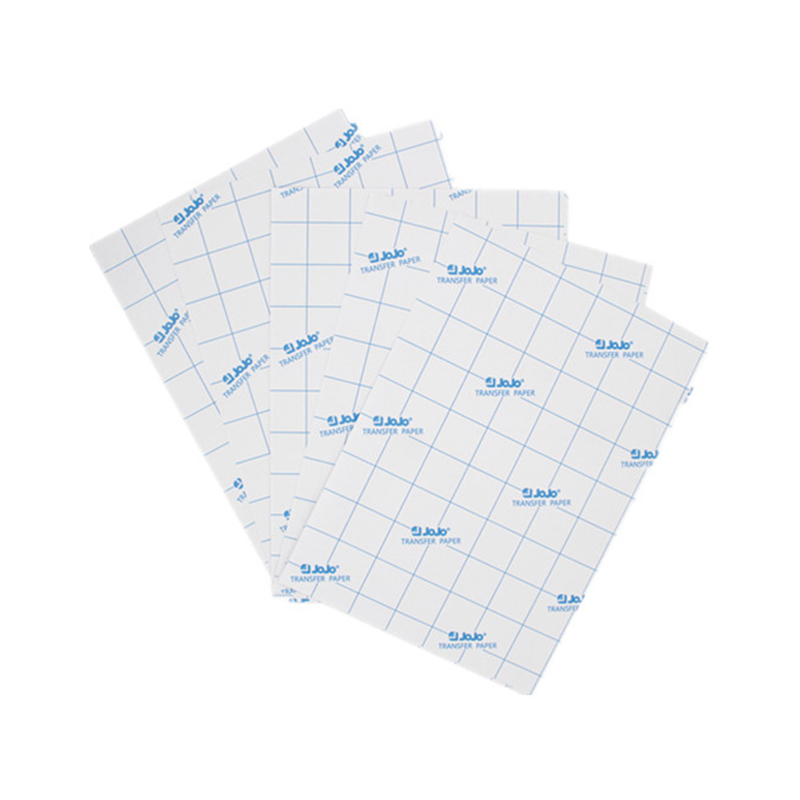
Understanding Drying Speed
Drying speed refers to the time it takes for the ink applied on a photo paper surface to become dry enough to handle without smudging or damaging the print. This characteristic directly influences how quickly printed materials can move from the printer to post-processing steps such as cutting, lamination, or packaging.
Factors influencing drying speed include the composition of the ink, the type of coating on the photo paper, environmental conditions like humidity and temperature, and the paper's absorbency. Slow drying can advance to smearing or sticking when prints are stacked, while overly fast drying might compromise ink adhesion or color vibrancy.
Different Types of Inkjet Photo Papers and Drying Speeds
Inkjet photo papers come in various finishes and coatings that interact differently with inks. The drying behavior varies depending on whether the paper has a glossy, matte, or specialty finish.
A common choice for high-quality image prints, photo paper A4 glossy typically has a smooth, coated surface designed to absorb ink evenly while enhancing color saturation and contrast. The glossy coating usually contains microporous layers that quickly absorb solvent or dye-based inks, accelerating drying times. However, environmental factors such as humidity can extend the drying process, requiring some handling precautions immediately after printing.
Self Adhesive Matte Photo Paper
Self adhesive matte photo paper is a versatile material used not only for photographs but also for labels and decals. The matte finish provides a non-reflective surface that reduces glare and fingerprints. Its adhesive backing allows prints to be applied to a variety of surfaces without additional glues. The drying speed on this type of paper can be slower compared to glossy papers because the matte coating often has a more porous texture to enhance ink absorption. This porous surface helps with ink fixation but requires longer drying time to prevent smudging.
Though different from traditional inkjet photo paper, sticky thermal paper roll is another widely used medium in printing, particularly for receipts, labels, and tickets. Thermal paper relies on heat-sensitive coatings rather than ink droplets, so drying time, as understood in inkjet printing, is not applicable. However, sticky thermal paper rolls often incorporate adhesive layers similar to self adhesive photo papers, which may have implications for handling and application speed in workflows that mix inkjet and thermal printing.
The Science Behind Drying Speed
The drying process in inkjet photo papers involves absorption and evaporation. When ink droplets hit the coated surface, they begin to penetrate the paper fibers or microporous layers. The coating composition determines how quickly the ink is absorbed and fixed in place.
For glossy papers, a resin-coated (RC) surface forms a barrier that controls absorption and reduces bleed, enabling colors to stay sharp. The water or solvent in the ink evaporates rapidly through microscopic pores, leaving the pigments or dyes firmly adhered.
Matte papers, on the other hand, rely on microporous coatings with a rougher texture, allowing ink to penetrate slightly deeper into the fibers. While this enhances scratch resistance and reduces glare, the drying time increases as the ink requires more time to settle and evaporate.
Practical Considerations in Printing
Managing drying speed is crucial in high-volume or fast-turnaround print environments. If prints are handled too soon after printing on photo paper a4 glossy, they may stick together or get damaged. Using drying racks or allowing additional time before stacking can help avoid these issues.
For self adhesive matte photo paper, it's important to ensure full ink drying before removing protective liners or applying the prints to surfaces. Premature handling may cause smearing, reducing the visual quality and adhesive effectiveness.
Sticky thermal paper rolls, while not requiring drying in the traditional sense, need to be stored properly to avoid exposure to heat or moisture that might degrade the thermal coating. Proper handling ensures clear printouts and adhesive functionality.
Tips for Optimizing Drying Speed
Printer Settings: Adjusting ink density and print resolution can influence the amount of ink deposited, affecting drying time. Lower ink saturation may dry faster, but could impact color depth.
Environmental Control: Maintaining controlled temperature and humidity in the printing area can stabilize drying times and print quality.
Paper Selection: Matching the ink type (dye or pigment) to the appropriate paper finish ensures better absorption and drying behavior.
Drying Accessories: Using fans or dedicated drying units can expedite the drying process, especially for large print batches.
Drying speed in inkjet photo papers is a complex interplay of paper coating, ink formulation, and environmental factors. Products such as photo paper a4 glossy and self adhesive matte photo paper exhibit distinct drying characteristics that require tailored handling to maintain print quality and efficiency. While sticky thermal paper rolls operate differently, understanding their properties is equally important in mixed printing workflows.
By considering the technical aspects of drying speed and selecting materials suited to specific printing tasks, users can optimize their production processes and deliver visually appealing, durable prints.

 English
English Español
Español 中文简体
中文简体 Português
Português

